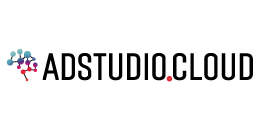Demand Side Platform (DSP) | FAQs
This involves making decisions about increasing or decreasing bids (RTB – Real-Time Bidding) for specific ads and placing/putting the most relevant ad in front of the target audience.
Programmatic = Automated
Programmatic integrates data and technology to efficiently and intelligently manage digital advertising.
1. Cost-effective – Through proactive ad bidding based on predictive analytics programmatic advertising lower the cost per hire. This means that the positions/placements with ample applicants (brands) are unsponsored and resources are diverted to those that still need applicants.
2. Time Saving – Through this advertisers and publishers could optimize their ad display within a few seconds.
3. High Quality- Specific targeting options enable to capture the right audience at the right time. Programmatic advertising improves the quality of the target audience using matching categorization.
In some cases this might involve customizing available tools to match the needs.
4. Apart from the key benefits what are the other capabilities should programmatic advetising offer?
This allows to figure out the CPM (cost per matrix/impression) CPC (cost per click) and to see how the ads/campaigns are performing.
2. Cost reduction / Efficient spending.
Using the campaign budget across a large number of placements(websites/apps) and make sure the adequate spend on all, base on the supply and the demand for those placements.
3. Ability to target a specific audience.
-
- Geolocation targeting
-
- Geo country targeting
-
- Device wide targeting
-
- Connection wide targeting
-
- Mobile operator wide targeting
-
- Time targeting
4. Dynamic control of ad visibility and performances
To decide which ads to advertise more or less depending on the campaign budget.
5. Accurately predict results (Predefined KPI s for campaigns)
Information related to supply and demand across different geographics/demographics/ behaviours /interests and underlying the costs to get the desire results.
-
- Number of websites available
-
- Number of apps available
-
- Total number of impressions per month
-
- The meaningful segregation of the impressions
-
- Number of targeting options
-
- Audience sizes of each industry
Supply Side Platform (SSP) | FAQs
- To onboard as publisher please visit https://ssp.adstudio.cloud/login
- Create an account
- Create Inventory for each Website/Blog/App
- Create ad-placements with standard IAM formats and most frequently used formats. Ex: 300×250, 728×90, 160×600
- Place the Ad-tag on your Website/Blog/App
- For approval please reach out to 0706111200
3. Can you monetize websites/ blogs/ apps with content in all 3 languages (English, Sinhala, Tamil)?
- Have a mix of ad-placements in your home page and inner pages.
- Please make sure to have quality distance between each placement to avoid repeated sight of advertisement which could disturb viewer experience on the Website/Blog/APP
- Banner Ads
- Video Ads
- Native Ads
- Yes! Please contact 0706111200 to onboard for Digital PR.
- We will collaborate with clients and provide you PR Articles to publish on your websites/Blogs.
- An invoice should be raised on the 1st of each month for the required payment.
- Payment will be released 45 days from the day of invoice submission.
- Payments can be done by Bank Transfer or Cheque
ADSTUDIO.CLOUD Audience Manager | FAQs
- To create single customer view- connect data from different sources to understand the profiles of your customers visiting your Website, Mobile App etc.
- Analyze full customer journey- which will help improve effectiveness of the web site/App and understand the user path followed to customize communication/look and feel accordingly, learn how people interact with content.
- Segment the audience- to communicate relevant/customized messages to appeal to the different audiences.
- Make data actionable- the insights from the Analytics section will help create better online products ultimately leading to develop suitable online strategies and meet company KPI’s/ goals.
- Activate the data in external platforms- Passing the different audiences created on ADSTUDIO.CLOUD Audience Manager to external platforms such as Facebook, Google etc will help you to advertise to target audiences on these platforms.
- Run personalized marketing – cross selling and up selling campaigns- support to customized communications in the form of pop ups and custom content.
ADSTUDIO.CLOUD Audience Manager,
- Gives you full ownership of your data. Your data are stored on a private cloud or your premises. We don’t share your data with anybody.
- Has different features than Google Analytics.
- Use mechanisms that help you respect the privacy of your visitors and stay compliant with the GDPR regulations.
- Give you more flexibility to collect data.
- Give you technical support and a dedicated Customer Success Manager.
The ADSTUDIO.CLOUD Audience Manager pricing is based on the monthly number of actions tracked in ADSTUDIO.CLOUD Audience Manager.
The action is counted when a visitor performs an event. Here are the events in ADSTUDIO.CLOUD Audience Manager:
- Page view: a visitor visits a page.
- Download: a visitor downloads a file.
- Outlink: a visitor clicks the link to an external website
- Searches: a visitor uses your internal search engine.
- Custom event: a visitor performs a custom event.
- Goal: a visitor completes a goal.
Additionally, we count as an action the following things:
- Loading a tag manager container.
- Loading a consent manager window.
- Uploading a line item.
- Sending an API request.
- ADSTUDIO.CLOUD Audience Manager retains the visitor’s data for 25 months in a standard price plan. The retention period can be extended on demand.
- We remove the data after the contract expires. You can order a database dump before data is deleted.
- We retain the backups as described in the Data Processing Agreement.
- We retain other documents related to the business relationship as long as we’re legally required to do so.
ADSTUDIO.CLOUD Audience Manager processes data with different speed for the classic and new version of Analytics. In the table below, we’ll show you the main differences:
| What happens | Classic | New |
|---|---|---|
| Access to data | Depends on the time of preprocessing the data. From one to a few hours. | After 30 minutes to one hour after the visitor’s session is finished. |
| After 30 minutes to one hour after the visitor’s session is finished. | Reports are generated from preprocessed data. Fast for predefined date ranges and segments, but slow for custom date ranges and new segments. | Reports are generated directly from raw data. Fast for predefined and custom date ranges. Fast for predefined and new segments. |
ADSTUDIO.CLOUD Audience Manager is equipped with the mobile SDK for Android and iOS. With the kit, you can integrate your mobile apps with ADSTUDIO.CLOUD Audience Manager.
Yes, you can use ADSTUDIO.CLOUD Audience Manager with Google Analytics, or other analytics tools. These tools will not interfere with how ADSTUDIO.CLOUD Audience Manager collects and processes data from your website.
When you want to use Google Analytics, we recommend you to install the Google Analytics tracking code using our Tag Manager.
However, if you’d like to use Google Tag Manager and ADSTUDIO.CLOUD Audience Manager Tag Manager, we recommend picking and using one of them. It’s because tags can interfere with each other, especially if you, by mistake, use the same tag in both tools — you better not do that because it may break the tags.